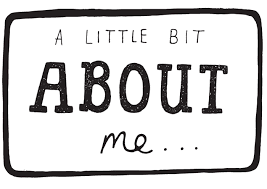 We are writing backstories and bios in Digital Media this week to put on our school portfolios. The general gist of the process is to write two things in two different voices. One piece of writing would be the conversation you would have with a stranger over coffee and you are just getting to know one another. This portion answers "Who am I and how did I get here?" from a basic-facts perspective. This is written in first-person and can be very conversational and casual. This is your "Backstory." The second portion is your "Bio." This would be the introduction someone else would read before you step on the stage to teach a workshop or perform for an audience. It is written in third person. Bragging is expected and allowed in this section, as it is "someone else" talking about you. You are building credibility here. This writing answers the question of "Why should I listen to you?" Some tips when writing copy for the web:
You can check out my "About Me" page right here on this blog if you'd like.
0 Comments
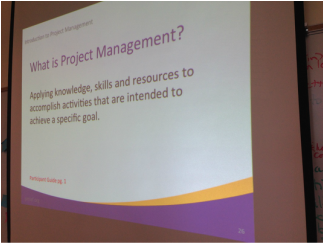 Thanks to Napalearns, just last year I attended a great training from Project Management International Education Foundation (PMIEF) to help teach students the fundamental skills of Project Management. This has been the year of experimenting with how to fit this curriculum into my existing Digital Media and Game Design classes. Heres what I've learned so far: 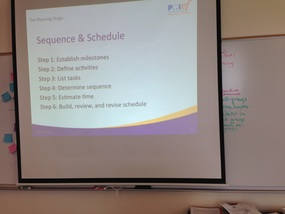 Upsides: Breaking Down the Project makes it more manageable. Project Management can greatly help students to understand what is expected of them in order to make steps toward completing complicated and larger endgoals. Students often feel paralyzed in the face of answering a really big question or starting a really big project and often will choose to socialize with their friends instead of really puzzling through what needs to be done. They are simply in overwhelm and don't know where to start, so they just don't. 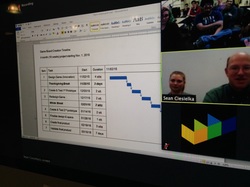 Real world vocabulary prepares students for...well....the real world. A shared Project Management vocabulary helps students to interface with real-world industry experts and partners. I feel strongly that, in order to prepare students for jobs out in the real world, we ought to be using real-world words in the classroom. Instead of "benchmarks" and "assignments" we should be talking about "milestones" and "deliverables." Students need to be taught accountability techniques. It doesn't just come naturally. Project Management has some naturally built-in accountability tools and structures that support Project Based learning. It's one thing for a group to say "this week we are all going to come up with the ruleset for our new board game." It's another thing to say "Juan is in charge of the rough draft for the ruleset, Kate is in charge of proofreading, and the whole team is in charge of testing and feedback on the ruleset. Juan will be done my Wednesday. Kate will be done by Thursday, and after we all give feedback, the finished ruleset will be ready to go by the end of Friday." Then there are class check-ins built in to every class (Scrum meetings) to identify what has been done, what will be done and any impediments that might get in the way of achieving the goals. We need to continue to build these skills so that students remain accountable to each other and to the teacher in very concrete ways. Project Management can provide those accountability structures. Having a Project Manager means someone in the group is in charge. Oftentimes, running a project by committee can be cumbersome and not very effective. Teaching students how to lead and be led is an crucial part of learning about collaboration. Having one point person makes communication with the teacher and with the team more effective and easier to manage. Providing a chance for each student to take that role pushes the more assertive students to learn to step back and defer to their project manager. Inversely, providing a chance for a less assertive student to try on a leadership role that they might not normally choose for themselves, provides a chance for growth and risk-taking within a safe structure. Downsides: Jamming more into the curriculum can take away from other lesson time. We are already hugely strapped for time when trying to complete projects and it can be a stretch to create extra time for scaffolding PM skills. I think that the course work provided by PMIEF is really thorough and concrete, providing lessons plans and curriculum for a teacher who needs that kind of support. However, in the end, following those provided lessons would be a course in and of itself and requires more time than we have in any given day. We've got to pick and choose which tools work best in a learning environment. Some Project Management tools are too ungainly and complicated for the school environment. Planning a project from beginning to end does not support continuous development and the flexibility needed in a PBL environment. Many professional project managers say that they use a combination of Waterfall (planning from beginning to end) and Agile tools (planning in 2 week cycles) and it would be great for PMIEF to create lesson plans that reflect that blended approach. In PBL, we often solve problems from a Design Thinking perspective, which requires flexible planning and management tools. Project Management can be a buzzkill.
Sometimes you have to let students just get their hands dirty first, instead of going straight to more abstract planning. Emphasizing the organizational process can suck the fun out of a hands-on project. I've found it to be more helpful to use PM tools as small mini lessons to introduce in the middle of a project rather than a constant underlying conversation that starts at the onset of a project. The Bottom Line In PBL, where we often emphasize student-led and student-run projects, one has to be OK with a little bit of chaos and productive struggle. It's a part of what engages and excites students, as well as what frustrates them and leads toward lasting learning. Laying some of the PM models on top of a project at the very beginning can take away some of that juicy productive struggle. Ultimately, AFTER they struggle and look for solutions to solve some of their organizational problems, a teacher can be ready with some PM skills that would help address some those issues. Ultimately, the best way to teach PM skills is when there is an authentic and genuine need to know that originates from the students. Only then, is it effective to swoop in with a lesson on "The Waterfall" technique or how to run a "Stand-up meeting" in an "Agile" environment. All that said, I believe that Project management should be considered an essential tool in the tool belt of any PBL teacher. It's right up there with things like conflict resolution and personality/leadership styles awareness and encompasses important skills such as time management, resource allocation and accountability. With a little tweaking and experimenting, any teacher can make PM an important part of teaching and learning in the PBL classroom. We finished off the first semester in Intro. to Digital Media with a culminating project using Augmented Reality, Photoshop and After Effects. Students were asked to choose paintings from a list of art periods and then create parallax animations of their chosen paintings. They were then asked to create postcards with their paintings on them, so that any art student could point their smart phones at the postcards and see their animations. This was a 4-5 week project that included separating out foreground, middle ground and background in Photoshop, as well as using the "puppet" tool in After Effects. You can have some fun pointing your own smartphone at the images in this post to see some of the student work. The directions for downloading the Aurasma app are seen at the bottom of this post. More images will be posted on the blog soon! Directions for using the Aurasma app
1) Download the app for your phone: Aurasma 2) Open the app and press the small white aurasma icon at the bottom until you see the “Explore” page 3) Hit the small search icon in the bottom bar and type #nthsgottfried in the search bar. 4) You will see a list of auras and pictures with student names-ar next to them. Click on any one of the auras. 5) "Follow" one of the auras and you will now be following all the auras with #nthsgottfried. You are ready to see all the auras for Digital Media 1! 6) Point your phone at any of the aura photos or images. You will see bouncing dots in a circle. Hold the phone in front of the image until the bouncing dots turn into a target. Watch your aura! If you don’t see the aura after a few seconds, try holding the phone closer or farther away from the image. |
AuthorLisa Gottfried is a CTE teacher with 20 years experience as CEO of her own Video and Motion Graphics Production house. She currently teaches Digital Design at New Technology High School and at Touro University in the Masters of Innovative Learning program. She loves her job and her students! Archives
January 2024
Categories
All
|
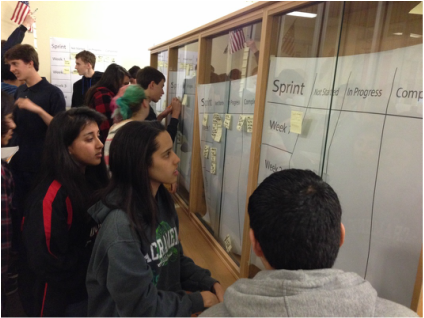
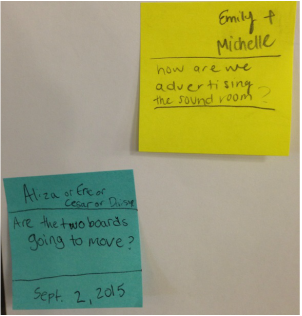

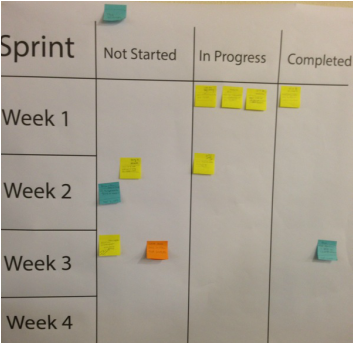
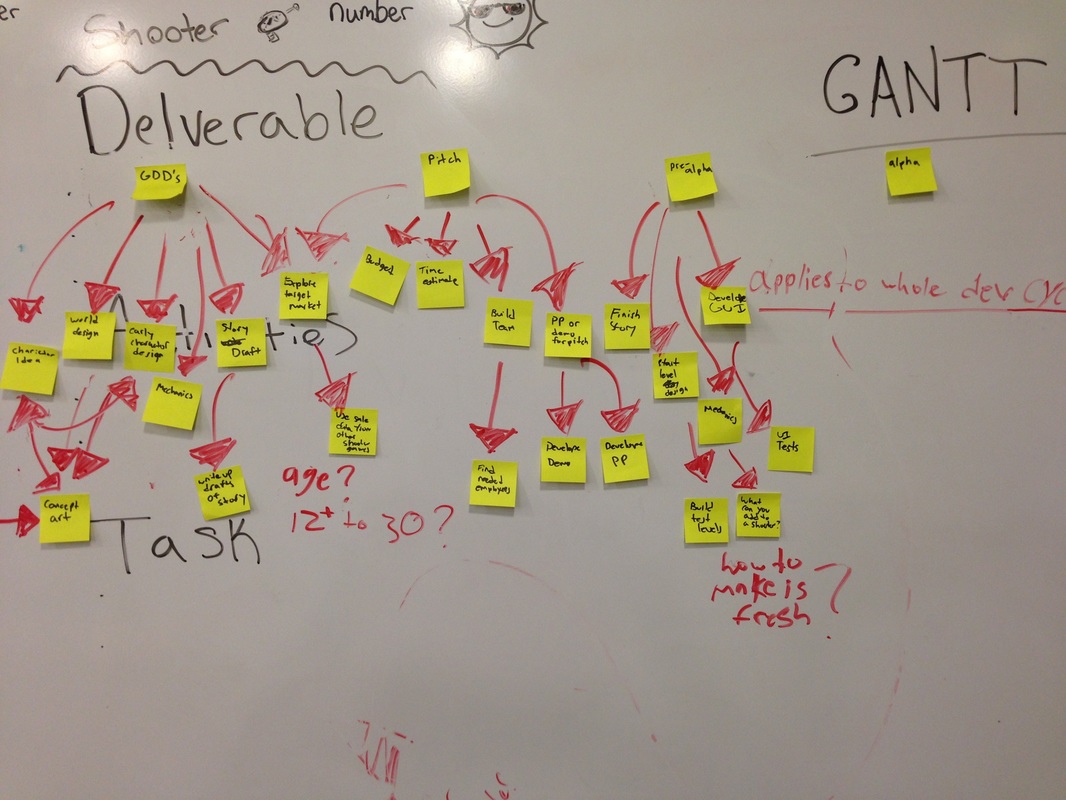






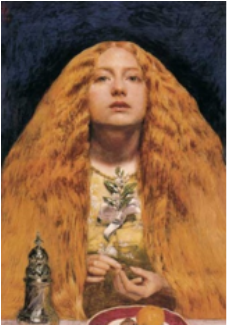
 RSS Feed
RSS Feed
