|
There are a number of tools I will be leveraging in my Action Research project for my graduate work. I am exploring the question, "What affect does the use of digital tools in the classroom have on reading comprehension, engagement and stamina?" There are two ways that I will use technology for this research, the first is to introduce new technology to the students and then measure it's effects. The second is to use technology as a tool for recording observation. In the first case, the technology I am testing is the Nearpod application, an interactive digital response system for students. I was first introduced to Nearpod last year at a Northbay CUE (Computer Using Educators) conference at American Canyon High School. I was immediately impressed and began experimenting with the free version of the software.
A Nearpod representative got in touch with me when I requested pricing for my school. I mentioned that was about the teach a workshop on practical tech in the classroom for the Napa County Office of Ed. and they quickly comped me a premium version of the software so I could really get the most out of all they offered. As a teacher, it is tough to spend much time exploring new tech while teaching at the same time, but I did continue to present the software and use it sporadically in my Digital Media 1 class. I continued to like it, but knew I was underutilizing the functions. So, when it came time to think about my Action Research question, I knew that I wanted to really explore what using Nearpod was really accomplishing in my classroom. I wanted to take a closer look at how using the tool to it's fullest could help with reading engagement and whether or not could I see evidence that contributes to increasing reading engagement. In this way, Nearpod is at the center of the research testing. What is its effect? How can I measure it's effect in a valid way? What I am finding, as I continue to experiment with Nearpod, is that I can look back at each class session and review the answers that each student typed in during the session. I can ask both open-ended and multiple choice questions, I can take polls and use fill-in-the-blank questions. I can see student answers in real time, making on-the-spot adjustments as I teach. Students can also get immediate feedback as to which answer was correct as I share correct answers with the whole class as we proceed through the presentation. The answers are shared anonymously so those students who are more quiet, can participate and have their work shown, without embarrassment. I can see immediately, who is participating in the discussion and presentation and who is not. I can show individual answers, or the whole community's response to a poll. I am wondering that the effect is of being able to combine the elements of visuals and text questions to create a powerpoint/quiz combination that makes engaging with the material easier for all involved. I can control the advancing slides on each screen and all students don't need to see the SMART board, they only need to see their own screens. In this way, everyone is able to access the slides but we do so communally. I'm eager to see if I can record any differences in engagement from this learning tool. The data I will be collecting with be triangulated through both qualitative and quantitative data. I will be using Google forms to ask students to rate their level of engagement using a Likert scale both before and after they read and answer questions about the text. I will have them use a more traditional classroom method of engaging in text by having the students read and then answer a series of written questions first. I will than have them do the same thing after reading a new chapter, but rather than just answer the questions traditionally, they will answer the questions through the use of Nearpod. In addition to having them self-assess their levels of engagement, I will also keep a journal of structured and unstructured observations of the class from the moment they enter the class to the moment they end the reading assignment. I will make notes on what students say that pertain to the reading assignment, body language, interactions with me and between students, and then look for patterns in my observed data. In this case, the technology of choice to record these observations includes tools that make note-taking most accessible such as pen and paper and Evernote to jot down observations that happen in the moment. I also, will be accessing pre-existing data from our school data backpack including SRI data collected in the fall of 2016. It would be extremely beneficial to look at SRI data in the fall, then make a concerted effort to use SSR and Nearpod in a classroom, and then look at SRI data in the spring. I am hoping that next year, when I have more time, I can use that much under-utilized data to inform practices and see if I can find a correlation between the data and classroom practices around SSR and use of technology. I did, however, use the pre-existing data this year to get a clear picture of who my students are, where they stand in their reading levels and used that data to establish a baseline understanding of each individual student.
3 Comments
This week's homework for my graduate work in Innovative Learning was to be about Darling-Hammond's book "The Flat World of Education" but this week turned out to be very different for me. We were also given the assignment of checking out two collaborative online apps, Voicethread and Wevideo. After a first look from all my team members, we decided that we wanted to find something more engaging and fun for the classroom. Researching new apps is both time-consuming and sometimes frustrating, if you are looking for free apps, however, there are many great apps that have a Freemium model where you get SOME of the functionality for free and if you like it, you ask Administration to pay for the premium version. What I vaguely remember from a Google summit, was the mention of Google apps for education, also known as GAFE. Yesterday my teammates, Julie, Gary and I went searching around to see what was up. What we found was a plethora of choices that can help with online collaboration. Here's the link if you want to explore. Once you download the app, or what looks like a plug-in or extension, you can then access your app, either through the apps website, or through creating a new document in google drive. We chose the bottom app show above, Powtoon, which is an app that allows you to create your own cartoon animations. It has a collaborative function that you can get after you pay for the premium version, so we simply video conferenced, shared a screen and one person drove the app while everyone else contributed ideas and direction. After we had our main script done and recorded through our Zoom/Powtoon combination, the login was shared between us so we could individually continue to work on the animations offline. This app was tremendous fun to work on and seemed to get us more engaged than we had been with the other two suggested apps. I'm really interested to explore the other apps listed above like Metta, Movenote, and Pear Deck.
We agreed that Powoon would be a GREAT app for 4th-12thgraders. The animation we made was about Creativity and when we are done with it, I will post here. In the mean time, check out GAFE and find some great online collaboration apps and digital storytelling tools!  Elfrieda "Freddy" Hiebert is an educational researcher whose work examines literacy, learning, early childhood development, teacher development, writing and children's literature. "Freddy" is CEO/President of The Text Project. According the Text Project website: " Elfrieda “Freddy” Hiebert (Ph.D., University of Wisconsin) has had a long career as a literacy educator, first as a teacher’s aide and teacher of primary-level students in California and, subsequently, as a teacher educator and researcher at the universities of Kentucky, Colorado-Boulder, Michigan, and California-Berkeley. Her research, which addresses how fluency, vocabulary, and knowledge can be fostered through appropriate texts, has been published in numerous scholarly journals and books. Through documents such as Becoming a Nation of Readers (Center for the Study of Reading, 1985) and Every Child a Reader (Center for the Improvement of Early Reading Achievement, 1999), she has contributed to making research accessible to educators. Hiebert’s contributions to research and practice have been recognized through awards such as the American Educational Research Association’s Research to Practice award (2013)." The Text Project provides high quality and open access resources for teachers, teacher educators, parents, tutors and students meant to strengthen essential reading skills. The online resource provides the latest current news on literacy from Common Core State Standards to information on text complexity, vocabulary and assessment. The primary focus of "Freddy's" work has been on identifying text features that support reading development among beginning and struggling readers. She has also contributed to related literatures, particularly on how knowledge of vocabulary influences students' learning from text. Hiebert has recently addressed the issues of how words should be selected for instruction in reading and how word selection differs for narrative compared to informational texts. This is a particularly relevant issue as the CAASPP pushes students to read more informational texts than previous tests. As we move toward a more modern, digital world, she is encouraging teachers to revisit Silent Sustained Reading (SSR) in the classroom. She also encourages teachers to understand how to choose the right level text for each student during SSR. Her work with studying reading focus, stamina, comprehension and speed helps to inform my action research, as I explore SSR in my classroom and how reading can be deepened through digital tools. The idea of work stations is something that I'm very familiar with, since this is the learning model we used when all three of my kids attended a cooperative nursery school. It allowed for student choice, one-on-one attention when needed, time to explore and to go at their own pace and engage with the learning at their own level. I see, now how that model can be adapted for high school and that really excites me. In this video case study found on teachingchannel.org, the teacher worked on creating five different work stations for providing an environment that allowed for personalized learning. Before breaking into groups to work at a station, a mini-lesson was taught from the front of the room about how to engage and interpret informational text. What I saw happening was a lot of independent learning. Students were able to access expectations for each station through assignment sheets, examples of final product provided through written and video product. There was also an overall expectation of trust that students would work while the teacher was working with others. The students were able to meet one-on-one with the teacher to get their answered while others were using the assignment sheets to make sure their learning was directed and focused. I also LOVED the logs they were expected to keep at each station that required that they talk about what they did that day and, more importantly, how it went. The teacher could then go back and read those notes to see how things were progressing with each student. We do a lot of independent work on projects and I often feel out of touch with certain quieter students. If they had a way to write out how they are doing, it would help me identify who needs extra help and who does not. In many ways, this log echoes what we do in our stand-up meetings every day where students report what they have done and what they plan on doing that day, as well as any impediments they might experience in getting closer to their goals. However, I do not attend every group's stand-up or Scrum meeting and so am no privy to what is discussed in each group meeting. The logs make the learning visible to both the students and the teacher. The other piece that hit home for me was how the students interviewed experts out in the field at the beginning of the project, when they had the most questions. I really keyed into the idea that students need time to prepare ahead of time with their questions and that working in smaller groups gives the interview a more genuine and intimate feeling. Students in a smaller group are then required to participate and may feel less intimidated to ask a question than if they are interviewing someone with the whole class. We do a lot of video conferencing with adult experts but it's generally with the whole class, and although many students are engaged and excited about these sessions, I know I'm still missing those quieter students who tend to stay under the radar. I also think that in smaller groups, the students can really OWN the conversation and would take a more active role in asking questions and giving answers.
Overall, this case study gets a 5 out of 5 because it really speaks to how I already teach in my classroom, but helps me see how some structured strategies would supercharge our learning environment and help those students who need more help in directing their own learning. I can also tap into things I know so well from my preschool parenting days and bring those concepts into the classroom to foster more personalized learning. |
AuthorLisa Gottfried is a CTE teacher with 20 years experience as CEO of her own Video and Motion Graphics Production house. She currently teaches Digital Design at New Technology High School and at Touro University in the Masters of Innovative Learning program. She loves her job and her students! Archives
January 2024
Categories
All
|

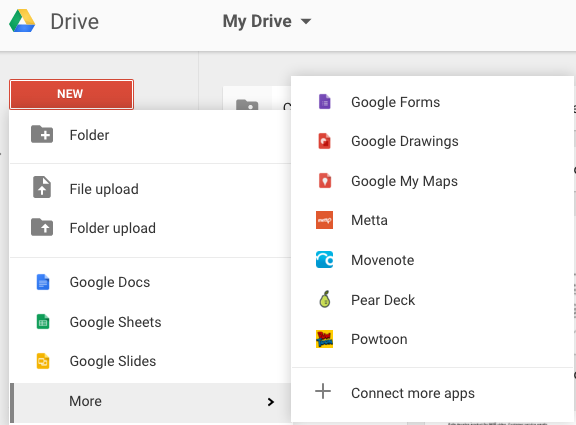
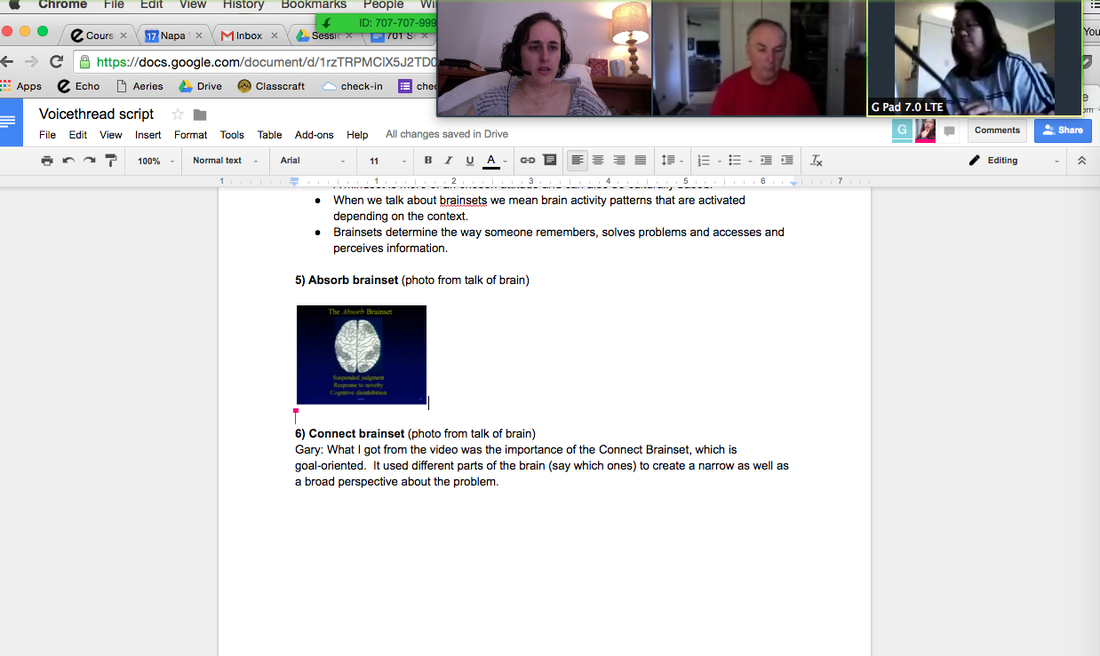

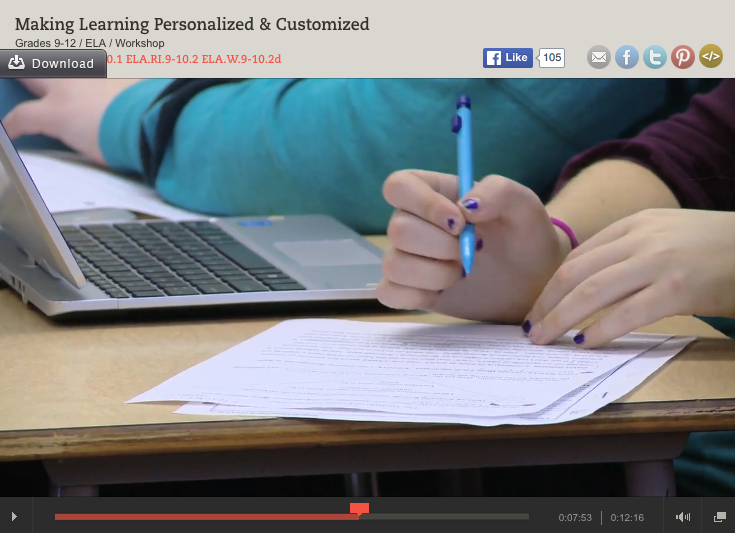
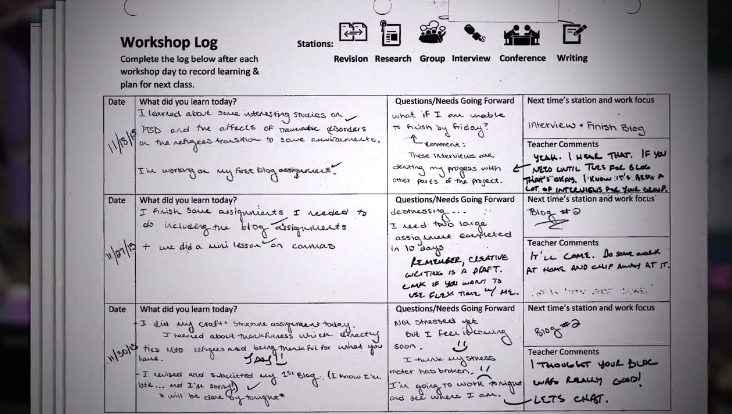


 RSS Feed
RSS Feed
